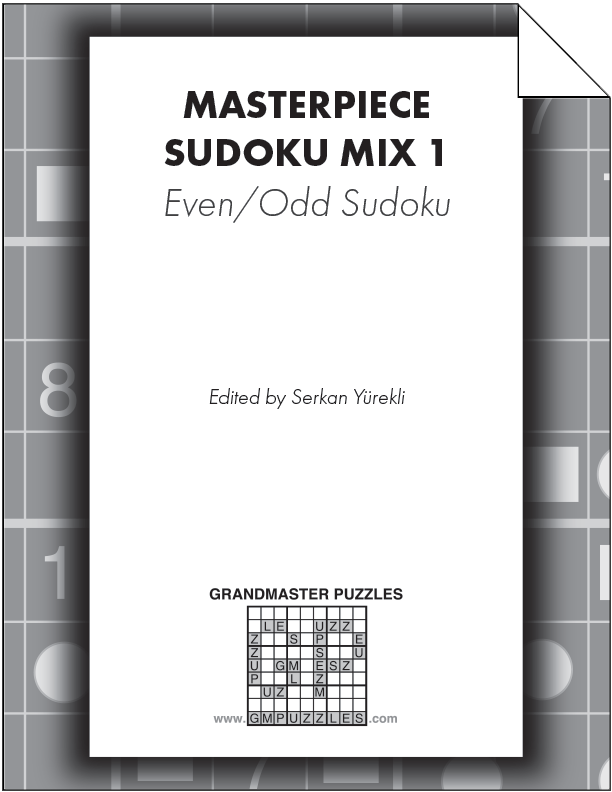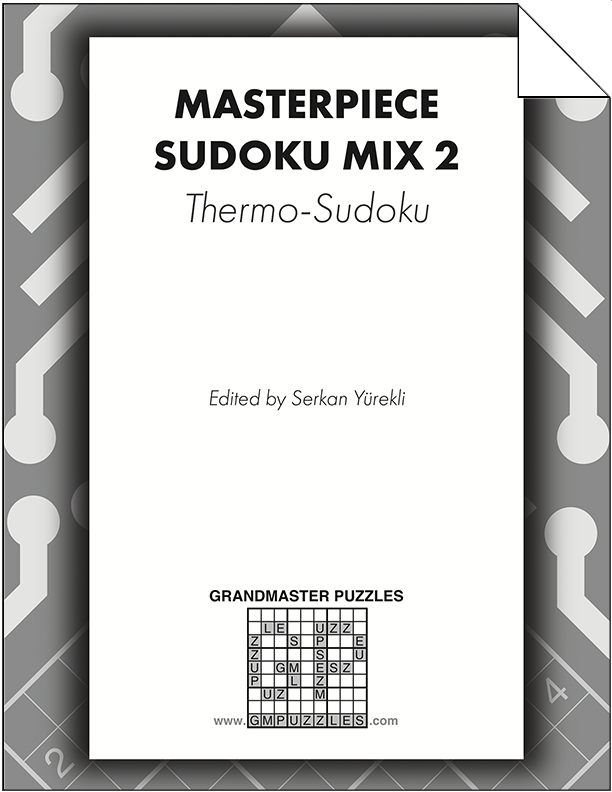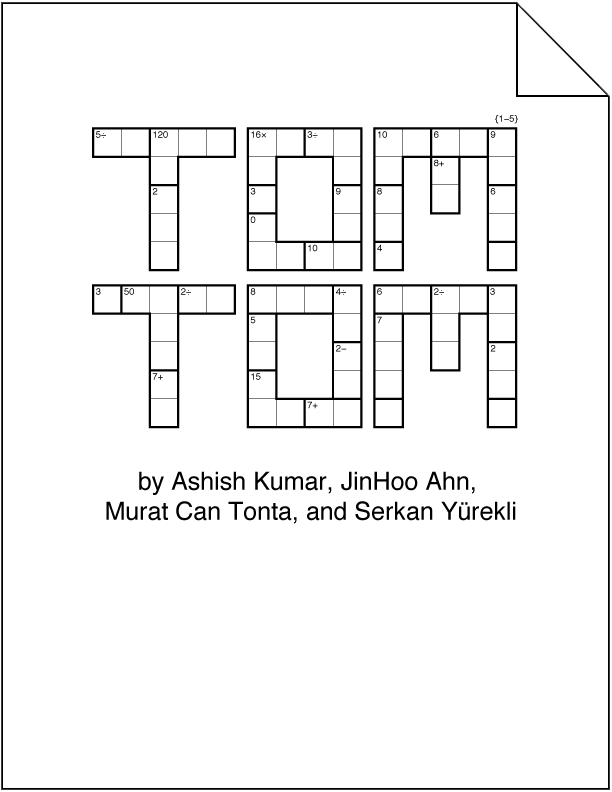This morning I applied a large update from the penpa-edit gmpuzzles branch to our GMPuzzles site. This includes a set of new contributions from Swaroop Guggilam (swaroopg92), but also now some meaningful theme improvements from Dave Millar (davmillar). I’m excited to see how far the tool has come since we adopted it at the start of 2021, and these updates are a sign of more things to come.
1) Website look: The visual theme has changed (both at css and html level) which also sets Penpa-Edit up to have more responsive design. Note that we at GMPuzzles have not done our own steps to try to customize the light/dark themes for GMPuzzles site yet, but I like starting the new year with an updated visual design.
2) Responsive design: The default tool position is still at the top of the screen. But in Settings you will now find two options to move tools to left or right for better utilization of space on different screens. There will be more changes like this in the future. (Update: primarily for laptop/computer users right now = 850+ pixels wide, but gives sign for future design updates that could be possible.)
3) Local storage feature: There have been some comments that the solver accidentally refreshed the page or closed the tab and lost all solving progress, so a local storage feature is now implemented. If you refresh the page or accidentally close and reopen the solving puzzle again, your progress will be recovered. To clear it there are multiple ways. This includes “Delete all” button at bottom of puzzle or, in Settings, going to “Local Storage: Clear this puzzle” and then refreshing the page. The default setting of this option is ON, but it can be set to OFF through “Settings” and it will be turned off globally for all puzzles.
4) Initiated Smart Checking: This is a step forward for Penpa-Edit to have some of the solver support elements of other tools. Our Sudoku puzzles (which are the style for this week) will now show you in red when you have placed a digit in a row/column/box that violates constraints. Also, in Nonconsecutive Sudoku (but only fully Nonconsecutive Sudoku), there will be a marking if two adjacent digits are consecutive to break that anti-rule. These sudoku checks are not yet on for less common Sudoku styles (Tight Fit / Battleship / Outside / Isodoku / …). There should be more of these smart checks to come in the future, and this is an area where interested open-source coders that want to contribute to Penpa-Edit can help out in different genres. The method is likely to export common puzzle style data into JavaScript, apply solving checks to the data, and return back any conflicts. Contact us if you are interested in this kind of coding effort (we are able to reimburse for some of the open-source development here to improve these tools for all, while improving them for GMPuzzles, particularly if it is for prioritized improvements we have on our feature list).
———
Please tell us how you like these changes, and also tell us of any bugs/issues that arise as you work through our current and back catalog.
———
In terms of what’s to come, my big 2022 goal with Penpa is to build a connection of these individual solving pages into “collections” and user accounts/metrics, so our solvers can interact with puzzles outside of the blog structure, know what they have/have not solved, and so we can release books through the site in the same way and not just as a very long collection of links. A very good example of this kind of Penpa-Edit interactivity is the “Instructionless Grid” app that launched last year — and is a very fun if hard challenge for those that haven’t seen it. While it uses manual entry mode to trigger writing state back to the user account, it is not far off how our automated solution checking could act on such code. I haven’t figured out all parts of who/how we get to these updates, but am working on scoping out that plan this quarter.