Sunday Stumper: Shape Sudoku by Salih Alan
Since 2021, we have posted some extra difficult Sunday Stumpers, about once a month. These will be quite tough puzzles, but with a logical path to be found (and solution videos to help). This eighth Sunday Stumper of 2022 is a Shape Sudoku by Salih Alan with a “Multiplication” theme in each of the shapes; while it might be a touch easier at 4.5 stars than some of our other stumpers, we expect you’ll still enjoy figuring out the intended solving path.
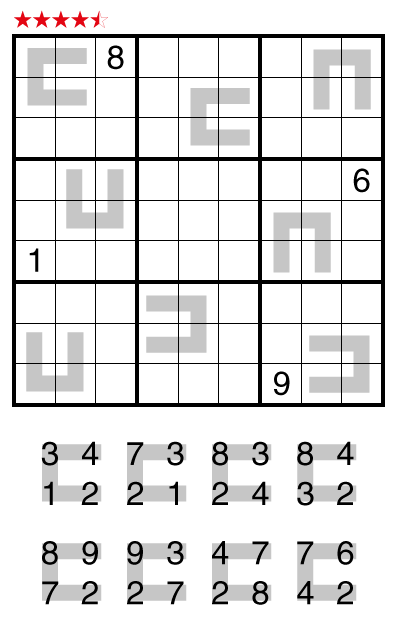
or solve online (using our beta test of Penpa-Edit tools; use tab to alternate between Sudoku number entry mode and a shading mode to manage the shape inventory.)
Theme: Multiplication
Author/Opus: This is the 16th puzzle from guest contributor Salih Alan.
Rules: Standard Shape Sudoku rules.
Difficulty: 4.5 stars
Time Standards (highlight to view): Grandmaster = 9:00, Master = 15:00, Expert = 30:00
Solution: PDF and solving video.
Note: Follow this link for other Shape Sudoku. More Shape Sudoku are in Masterpiece Sudoku Mix 8.

17 mins! Without the editor it would have been a nightmare!
29:42.That was damn hard !
So I’m not sure how, but I completely broke Penpa. I think this is what happened:
1. I accidentally hit F2 (I think it was F2 at least)
2. While trying to edit, I was unable to delete any of my notes that I had made earlier
3. Because I was near the beginning of solving, I decided to just hit delete all to restart
4. It deleted the entire puzzle
Now whenever I open the penpa link I’m just met with a blank grid and have no idea how to go back to normal. I did end up solving it by using a private window, but I would like to know how to fix this if it ever happens again in the future.
@sudgy
1) F2 answers it. So basically, there is a shortcut to switch between edit mode and solve mode. I left this backdoor open for various many reasons. We can discuss privately if you feel otherwise.
2) Coming back to the issue, when you pressed F2, it switched to edit mode, and hence the initial notes you placed in solve mode, you cannot delete as both are on different layers.
3) Similarly, when you pressed delete, it would have deleted everything from the problem. I believe your notes were still there.
4) Penpa has a local storage feature, so when you close the web link, it saves that state (an empty state in your case). And hence next time you are trying to load, it keeps loading that.
Solution: Clear the local storage whenever you have a link that is blank or unable to open properly. To do that, go to Settings (in the top right) -> Local Storage -> Select OFF and hit “Clear this puzzle.”
Now open the link again. It should be back to normal.
Sorry for the inconvenience. I hope this explanation helps.