Tight Fit Sudoku by Gaurav Kumar Jain
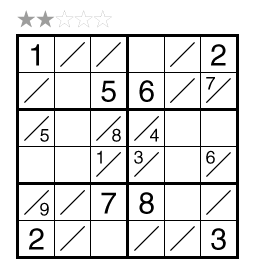
or solve online (using our beta test of Penpa-Edit tools; use tab to alternate between Sudoku = big entries and Number candidate = small entries in the corners of cells)
Theme: Columns
Author/Opus: This is the 3rd puzzle from guest contributor Gaurav Kumar Jain.
Rules: Standard Tight Fit Sudoku rules. Remember, the smaller number goes above the larger number in all slashed cells. The range of this puzzle is 1-9.
Difficulty: 2 stars
Time Standards (highlight to view): Grandmaster = 1:30, Master = 2:15, Expert = 4:30
Solution: PDF; a solution video is also available here.
Note: Follow this link for other Tight Fit Sudoku puzzles on this website. If you are new to this puzzle type, here are our easiest Tight Fit Sudoku to get started on. More Tight Fit Sudoku can be found in our beginner-friendly collection Intro to GMPuzzles by Serkan Yürekli, in The Art of Sudoku 2, and in Masterpiece Sudoku Mix 5: Tight Fit Sudoku.

Enjoyable solve!
The penpa tools still feel awkward and slow for tight fits, though.
1. Constantly switching between Sudoku and Number modes (and then selecting the appropriate corner) is slow, especially compared to the speed of using just Sudoku mode with the z/x/c hotkeys.
2. If I need to make 3 corner notes in a single cell, the third one lands in the bottom right corner and looks at a glance like a confirmed tight fit answer.
3. If I can place a digit in a tight fit cell but I don’t know whether it is the lower or high number, I don’t have a good way to notate that. Ideally I think I would make it large and centered, but the “Normal” sudoku numbers don’t allow you to then make further notes in the cell to keep working on the second number. I guess I could switch to Number (L) mode, but again that’s kind of annoying.
Anyone have a better flow to recommend?
(3) On paper, I write the numbers (unknown top/bottom) on the slashes and have been able to still do that here in Penpa, but my normal notation on edges of cells is not compatible here. I do prefer tab to z/x/c and have gotten much better at it after solving a few puzzles but I generally agree this is the puzzle style with the worst interface from our common set.
Agree with nkm, but dont see it worth implementing an only tight sudoku mode.
@drsudoku – I will see if there is some improvement possible for tight-fit setting. I do want to let u know that, u can place digits on edges of cells if u have Draw on Edges: ON.
Hi Swaroop — I do know that, but the edge mode works if in Sudoku mode or a standard number mode but not in Number / Corner mode which is where I’m usually writing notes to also work in the Tight Fit solution mode. So my default tab options aren’t good for little notes.
I see. Understood. Thanks for clarifying.